
Step by step to your first UX Score by sovanta®
The UX Score determines your application’s degree of UX maturity using a standardized user questionnaire and allows to measure, compare and optimize user experience. Almost every company has a suitable use case and the prerequisites for a quick start with the UX Score toolkit. We have summarized them.
In 5 steps to your first UX Score
With our freemium version, the first UX Score is free of charge. But we don’t leave you alone with the tool: Learn here step by step how to determine the UX maturity level of your application using our standardized questionnaire.
1. Define Application: Which application should be analyzed?
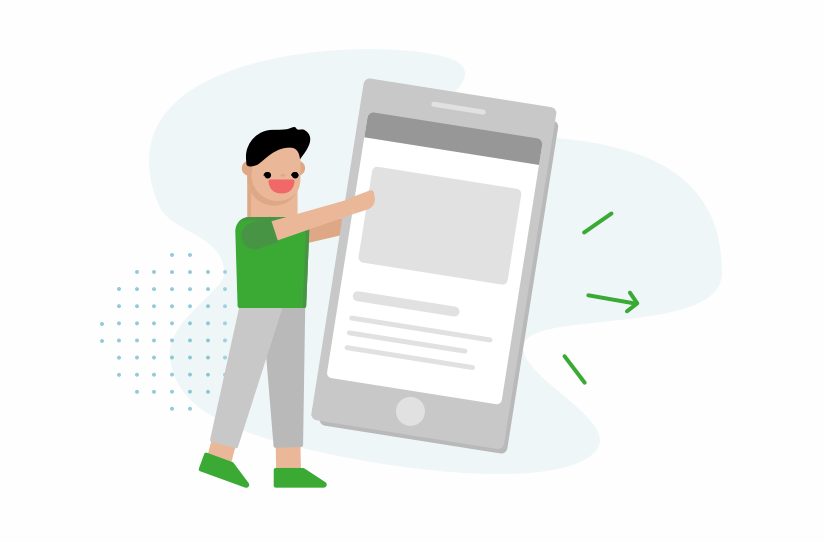
Choose you application regarding following specifications:
- Focus on a Business application.
- Divide large applications into smaller sub-areas or individual processes.
- In order to derive the best possible recommendations for action and for better comparability, a self-contained process is best suited.
Please note: In general, the qualitative nature of the UX Score is a good first step. A full picture of the UX evaluation needs qualitative User Testing, involving real test scenarios and interviews.
2. Define Target Group: Who you want to ask for their opinion about the application?
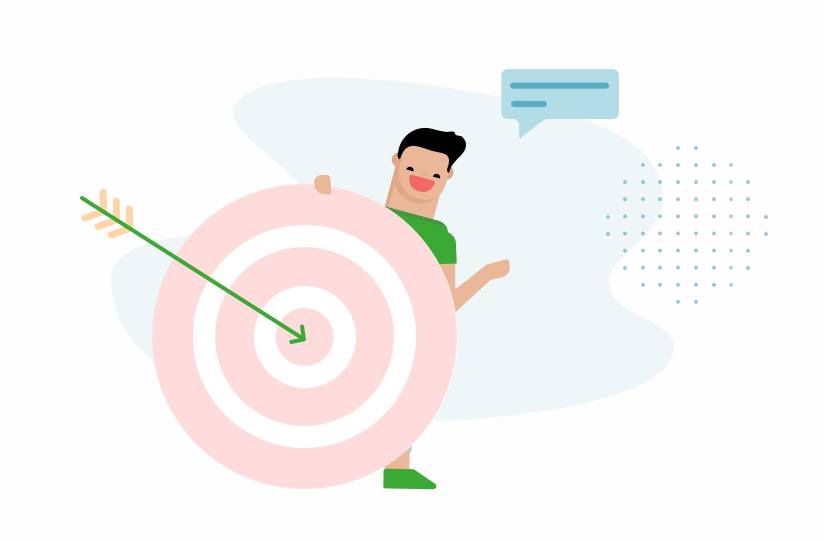
Choose your target group regarding following specifications:
- Focus on real users.
- The user group should be as mixed as possible in terms of age and gender.
- The users should perform similar tasks and should use the software with the same goal and purpose.
- If you want to compare different user groups, which are using the same software but with a different purpose, you should create one review per user group.
- To obtain a statistically relevant amount of data, at least 30 valid responses should be collected.
3. Send out Questionnaire: Are you ready to get some insights?
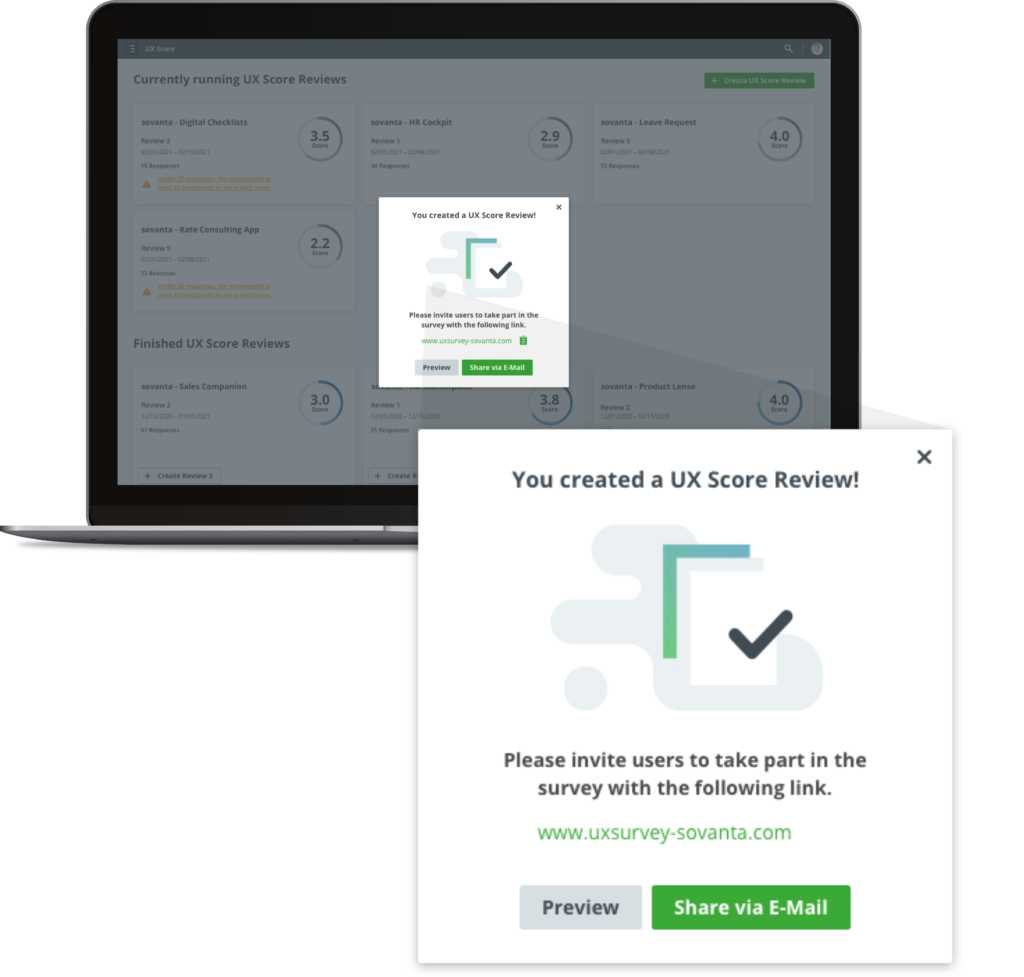
Start the first review in the UX Score Dashboard. After fulfilling all basis information, you are ready to send out the questionnaire via email to your target group.
Inform the users about the purpose of this survey and why it is important to get their anonymous feedback. Tell them how long the survey will take and give them a due date. The due date should not be further than one week in the future.
Expert advice: Send out reminders or involve more users if you are missing responses.
Additional information: The UX Score Framework enables a fast and anonymous distribution of the questionnaire via Qualtrics as well as device-independent, easy access to the survey. Data can be collected by interviewing end users without any usability expertise.
4. Collect and analyze data: How is your application rated?

After a few days: Review the results
- Comprehensive, pre-defined dashboards turn collected data into insights.
- The analysis of the data, at various levels of aggregation, provides both a complete overview and detailed information on the four predefined UX core areas.
- The uniform presentation of the results, in the form of a 5-point radar chart, makes it easy to compare the areas with each other in order to quickly identify strengths and weaknesses.
Read more about the four UX core areas below.
5. Recommendations & more: What does the UX Score result mean for your application?
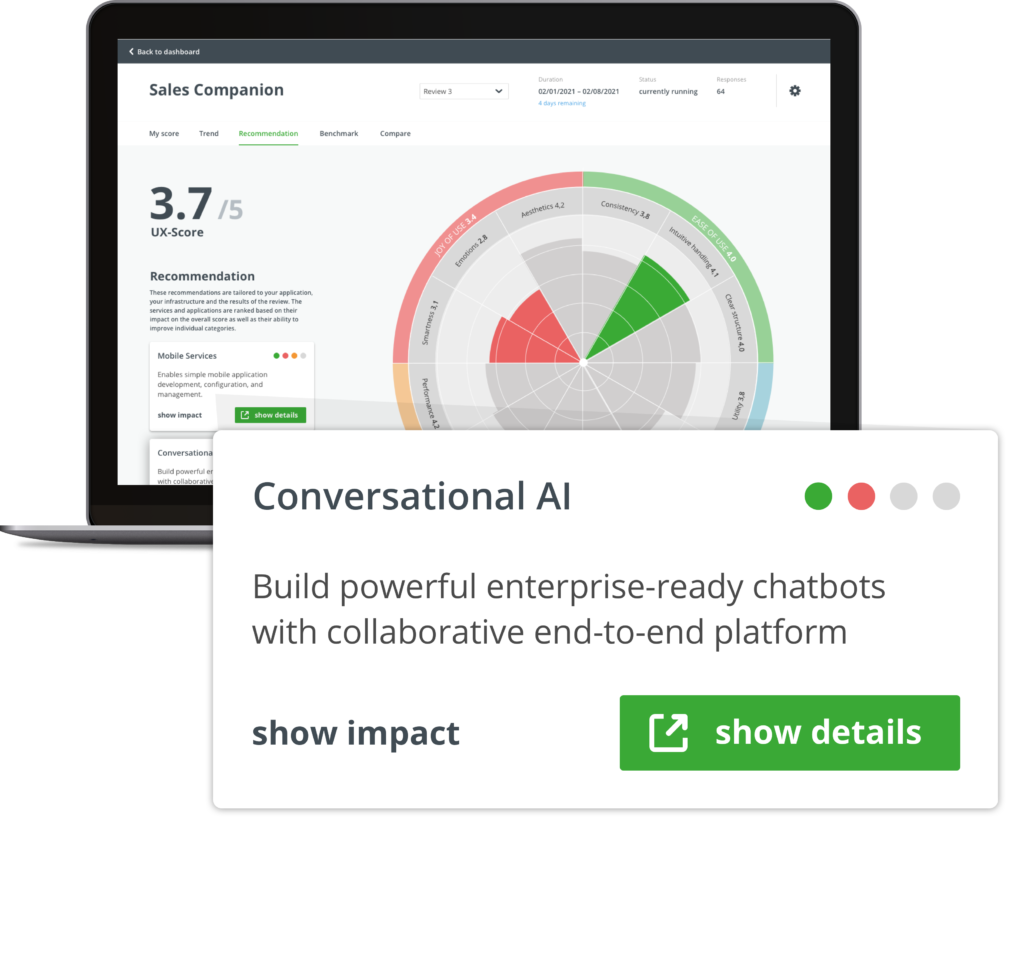
Leverage the data-driven view of UX!
Use custom modules from the UX Score Toolkit, such as Recommendations, to read the results and improve the application based on recommendations.
After each optimization, we recommend revisiting the application to compare UX Score results and to review the success of the measures taken.



