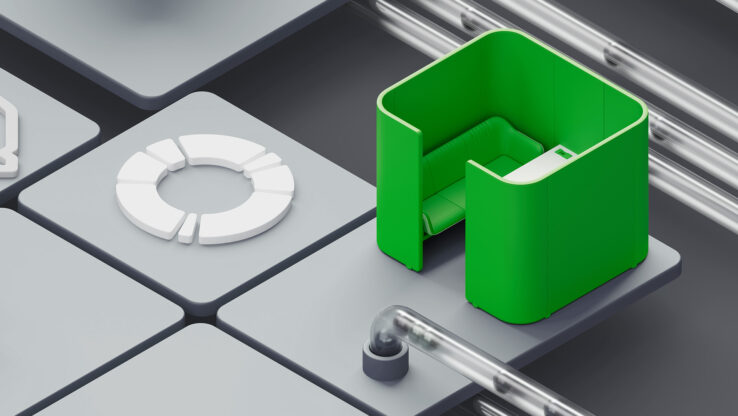More speed thanks to SAP Build Code?
After testing SAP Build Code through the SAP Learning Test Drive, we are excited about its potential to optimize development workflows. The platform’s ability to set up and manage test data, combined with the power of SAP Joule, makes it a valuable tool for both experienced and junior developers. In this blog post, Michael Alekseew, Software Architect at sovanta, has compiled everything you need to know about SAP Build Code.
What is SAP Build Code?
SAP Build Code is an innovative development tool based on the SAP Business Technology Platform (SAP BTP) and specifically designed to accelerate the development process of SAP applications. As part of the SAP Build Suite, it combines powerful Pro-Code and Low-Code tools. This integration makes it possible for developers to create both complex and simple applications efficiently. SAP Build Code uses SAP Joule, a generative AI, to automatically generate code, data models and user interfaces (UI). This facilitates project setup in particular and supports the entire development process.
Faster project setup and efficient setup
One of the most impressive capabilities of SAP Build Code is the speed with which various SAP Fiori applications can be bootstrapped. This includes the efficient setup of services and databases or entities. With the support of SAP Joule, developers can automate many initial steps, making the process smoother and faster.
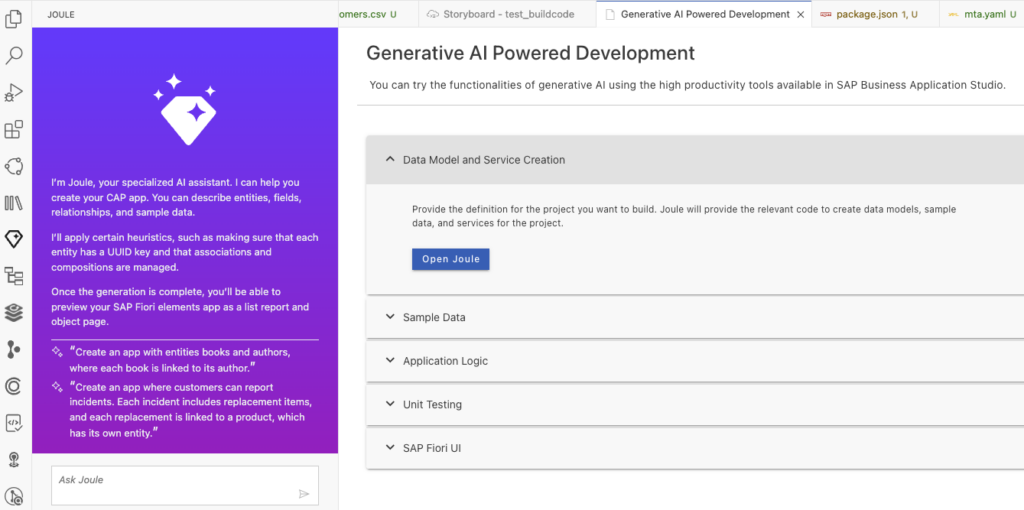
Improved tests, sample data and code assistance
SAP Build Code comes with the generation of useful sample data and the initial setup of automated unit tests. Joule can not only automate the initial test setup, but also help with writing the tests themselves. This functionality optimizes the development process by providing immediate feedback and reducing the time spent on manual data creation. This ensures that applications are not only developed quickly, but also tested thoroughly from the outset.
SAP Build Code can also explain the existing code and help with understanding, which is particularly valuable for junior developers but also for developers who are new to a software project. These explanations can serve as a basis for using Joule to make additional optimizations to the existing code, if desired.
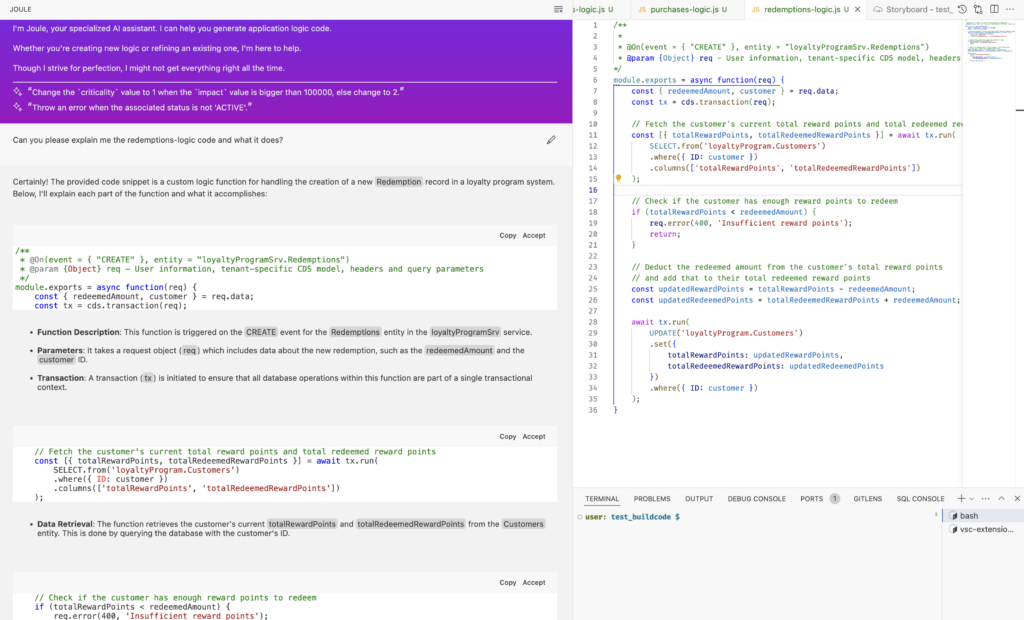
Integration of local and remote development
SAP Build Code is executed in an SAP Build project and developed in the online IDE SAP Business Application Studio (BAS), so it is not available offline. However, by adding and configuring a VS Code BAS extension, it is also possible to work locally in VS Code. This combination with SAP BAS enables a seamless connection to remote DEV Spaces and thus combines the advantages of local and cloud-based development. However, the connection can sometimes be unstable, which is a disadvantage and can interrupt development work. It would be beneficial if SAP Joule could be used as an external service to be integrated into the preferred (offline) IDE – similar to GitHub CoPilot.
Who benefits from SAP Build Code?
- Professional developers: SAP Build Code gives you the full power and flexibility to build complex enterprise applications efficiently. Joule serves as a helpful assistant in the development process.
- Junior developers or IT-enthusiastic business experts: SAP Build Code offers assistance and easy access to best practices, which facilitates familiarization and enables efficient use of the SAP Developer Guide.
Still some room for improvement
In future, our developers will integrate SAP Build Code more comprehensively into practical development work and evaluate it further in order to fully exploit its efficiency and flexibility. Despite the many positive effects of SAP Build Code, we already see some potential for optimization:
- Timeliness of training data: The resources and training data used to feed SAP Build Code or Joule are not always up to date, especially in the context of SAP UI5. It would be beneficial if this data were updated regularly in order to offer the latest versions of frameworks such as TypeScript and SAP UI5.
- Limited area of application of Joule: Joule can currently only be used in defined areas such as data models, mock data and tests. In future, it would be helpful if more general questions could also be asked in the context of the current development project. For example, new services could be added to the backend or adjustments and improvements could be made to existing code.
- Response time from Joule: Sometimes you have to wait a long time for a response from Joule. It would be helpful if parts of the results were already provided during generation, similar to ChatGPT.
Recommendation: Simply try out the SAP Build Code Test Drive to quickly and easily get your own impression of SAP Build Code – because SAP has made testing with a trial account really easy. If you have any questions, please do not hesitate to contact us.